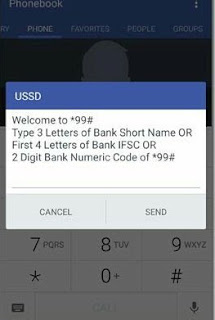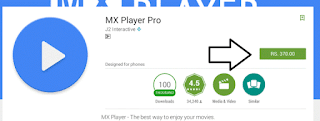Steps to Get avail PhonePe Offer:
- Download or Update PhonePe app from Playstore:
- Install and Open the app and Signup for New account.
- Now add a new bank account and link it with your PhonePe account as UPI Account.
So we need to do an UPI Transaction and send Rs.1 to get Rs.50 Back. Means we will send money to any of our friend or to self (another account) and get back Rs.50 instantly from PhonePe
Steps To Be Followed:-
Step 1: So if you have a another self account then just check your Virtual Payment Address or ask your friend for his/her virtual payment address.
How to Know Virtual Payment Address?
- Open PhonePe app.
- Then Go to Your Account.
- Scroll down and you will see Virtual Payment Address.
- Just copy that. That is your virtual payment address which you will need if you want to send/receive money using UPI.
Step 2: Once you know the Virtual Payment Address, you can do the Send Money UPI Transaction now.
So Just open PhonePe app, click on Send Money button and select VPAS option from the top bar.
Step 3: Enter the Virtual Payment Address of the Person to whom you are transferring the amount.
Step 4: Now enter amount as Rs.1.
Step 5: Click on Pay from Bank and proceed ahead. Do the payment from your linked Bank account using MPIN, don’t worry.
Step 6: Complete the Transfer money process and Yippee, you will receive SMS confirmation along with Rs.50 cashback notifications!
Step 7: The amount you sent will be directly credited to the bank account of the person to whom you sent. So now ask your friend or if you have done with your own different account then just follow the same steps and send back the money to your main account so that you get back your invested Rs.1 + your friend (or your secondary account’s) first UPI transactions is counted and you get Rs.50 more cashback in your secondary account or your friend’s account!
That’s it. For unlimited loot, just follow the steps again with your more PhonePe wallet accounts! Trick is just meant for educational purposes. Don’t misuse it!
PhonePe Offers Terms & Conditions:
- Offer will expire on 23:59 hours on 24th December 2016 or restricted to first 1 million successful transactions on PhonePe whichever comes first.
- Valid only for first time users on PhonePe.
- Offer is valid only once per Android Phone.
- Offer is applicable only on making a successful transaction of minimum ₹1 via your UPI Linked bank account.
- Offer is valid only if you send money to other PhonePe users on their mobile number or their @ybl VPA (Virtual Payments Address, an UPI identifier).
- Please note that offer is not valid for direct money transfer to other bank accounts using the beneficiary’s bank account and IFSC code, or external VPAs (other than a @ybl VPA).
- Cashback will be credited into your PhonePe account within 1 working day.
- PhonePe reserves the right to either extend or withdraw the offer anytime without prior notice.
- PhonePe reserves the right to amend the terms & conditions of the offer without prior notice.
- In case of dispute, PhonePe reserves the right of final decision on the interpretation of these Terms & Conditions.
PhonePe Offers Frequently Asked Questions:
- Will I qualify for this offer, if I send money to a beneficiary’s bank account by entering their bank account # & IFSC code?No, offer is valid only for money transfers to a Mobile number or a VPA created using PhonePe app i.e. @ybl VPA.
- How safe is UPI transaction?UPI is a 100% safe and secure banking solution developed by NPCI (with the guidance and approval of the Reserve Bank of India (RBI) and Indian Banks´ Association (IBA)).
- Can I avail the offer twice, by registering multiple mobile #s on the same smartphone?No, this offer is only valid once per smartphone device, so we can distribute the love amongst all our fans equally.
THANKYOU FOR VISITING OUR BLOG,PLEASE STAY TUNED TO KZCTRICKS