How to install paid apps free from playstore(easy method):-
steps to be followed:-
- It is not available in play store. so, download it from the link Appvn and install it on your Android mobiles and tablets eas
- stalling app,it will ask for update click on update,after updating click on install...
- Then after it asks to uninstall old version,as new version is already downloaded. uninstall old version and enjoy new version.
- Now Search For Your Favorite Paid Android App As For Example We’ve Selected Mx Player Pro App As Shown In Below Image.
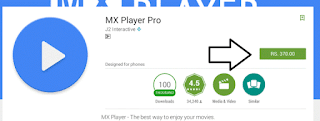
- After Searching Your Favourite Android App On Play store Go Down To The Page And Find These Buttons As Shown Like Below Image.
- After Finding Above Buttons Click On Middle Share Button After Clicking on Middle Share Button It Will Open a Popup Like Below Image.
- Just After Getting Popup Click On Share With AppVn App And That’s It You Will Get Free Download Page Of This App As We’ve Shown In Below Image.
- That’s It You’ve Successfully Downloaded You Paid Android App For Free And With A Legal And Best Method.
(some of the apps,may not available.but maximum number of apps can be installed through this app)
Thank you for being visitor of our site,plz be stay tuned to kzctricks
- After Finding Above Buttons Click On Middle Share Button After Clicking on Middle Share Button It Will Open a Popup Like Below Image.
- Just After Getting Popup Click On Share With AppVn App And That’s It You Will Get Free Download Page Of This App As We’ve Shown In Below Image.
- That’s It You’ve Successfully Downloaded You Paid Android App For Free And With A Legal And Best Method.
(some of the apps,may not available.but maximum number of apps can be installed through this app)
Thank you for being visitor of our site,plz be stay tuned to kzctricks





No comments:
Post a Comment